Copy any selected text to the clipboard automatically
I'm sure the Clipboard is one of the most frequently used apps while browsing the web. This means that both the Ctrl+C and Ctrl+V shortcuts are also the most used ones.
But what if you could save yourself a few keystrokes each day?
With the Auto Copy Firefox Extension any text you select is automatically copied to the Clipboard without having to press the correspondent key combination each time.
You can then configure the extension to copy the text anywhere on your browser (including text fields) with the mouse middle button, so there's no need to switch back and forth between the mouse and the keyboard.
Auto Copy is really a handy tool, one of those little helpers you can't live without once you get used to them. However, it still lacks some functionality: for example, I wasn't able to copy URL addresses from the Firefox address bar, and middle click pasting doesn't work outside Firefox.









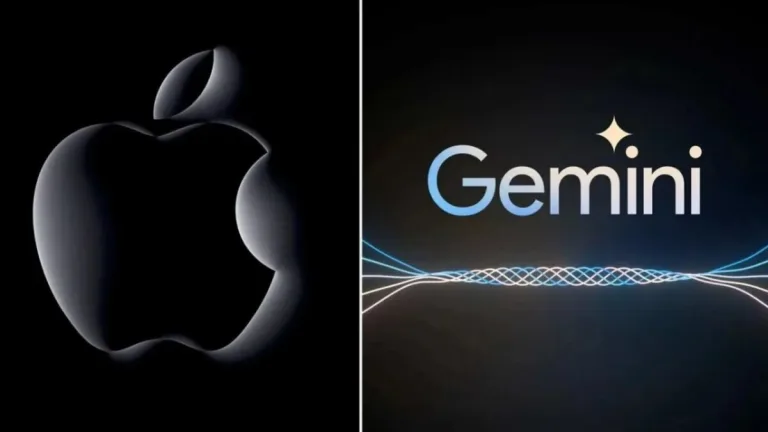
User reviews about Auto Copy Extension
Have you tried Auto Copy Extension? Be the first to leave your opinion!